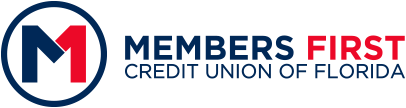Identity theft is a common and ever growing federal crime, and while prime targets include children, college students, seniors, military members, and veterans, it can happen to anyone. With the number of identity theft crimes growing every year, how can you protect yourself in a digital world? Staying safe online is not complicated, but it does take some extra attention. To help keep your personal information safe when you visit your favorite website or surf the web, follow these simple steps for safe web browsing.
1. Use your web browser's safety features.
Most web browsers have security features that allow you to block pop-ups or use redirects; tell websites not to track you; disable unsafe content; and control which sites can access your webcam, microphone, or location. If it's been a while or you haven't looked at your browser's privacy settings at all, take some time to review your settings, here's how:
Web Browser |
Go to |
|
Chrome |
Settings > Privacy and security |
|
Firefox |
Settings > Privacy & security |
|
Edge |
Settings > Privacy, search, and services |
|
Safari |
Preferences > Privacy |
2. Check the site's URL.
Leading individuals to fake websites that will track personal information is one way fraudsters try to trick people. Often these fake websites will have a URL (Uniform Resource Locator) or web address that is slightly different from sites you may be familiar with, like membersfirstf1.org, rather than membersfirstfl.org. Scammers count on you not noticing where a link takes you, so taking the time to hover over the link and check the URL can be a lifesaver.
3. Look for security indicators.
Before you create an account online, shop, or enter any personal information on a website, check for signs that the site is secure. If a website's URL begins with "https" it indicates that a secure form of encryption is used on the page to protect the information you enter. Your browser might also display a padlock symbol or an icon that will change color to let you know if a website is secure. However, these indicators are not always foolproof, so it's always best to do your research before you share information online.
4. Watch for safety messages.
Your browser may display a warning message like "This website may contain malware," if you're about to visit a harmful website. If you see a message like this, it's best to stop what you're doing, exit the website, and scan your computer for potential malware or viruses with your anti-virus software as an extra precaution.
5. Be aware of common giveaways indicating a site is fake.
You can usually tell a site is fake from the way it looks, but not always. If there are tons of flashing icons and exclamation points or so many ads and links that you're not sure where to click, stay away. Reputable websites aren't designed to confuse you. Spelling errors or bad grammar can also be a sign that a website is fake. You should also be wary of sites that immediately redirect you to another site.
Tip: If you're being bombarded by popups when you visit a site, close them down and leave. Run a security scan on your computer with your antivirus software. You may also want to clear the cookies and cache on your web browser.
6. Listen to your search engine.
Most search engines will warn you if you're about to visit a suspicious website with a message like, "Visiting this site may be harmful to your computer." At times, these messages are unwarranted, but if you see it, consider other options — especially if it's a retail website or financial institution.
7. Update.
Making sure to keep your operating system, anti-virus program, and browsers up-to-date can help secure your identity. Updates can provide new patches for any security weakness.
Tip: Be sure to only download or install updates from the legitimate source. For example, if you visit a shopping or news website and you're prompted to install an update for your anti-virus software, browser, or operating system, this is likely a scam.
What Are Fraudsters After?
Scammers and identity thieves want personal information that they can use or sell to compromise your identity or finances. The personal information they can use to steal your identity can include, but isn't limited to your:
- Full name, home address, and or phone number
- Date and place of birth
- Social Security Number (even just the last 4 digits); tax ID number; and state ID, passport, driver's license, or any other unique ID number
- User name(s) and/or email address
- Passwords, PINs, answers to security questions, or other access information for online accounts
- Credit and debit card numbers or financial account numbers and information
- Historical information like your mother's maiden name, schools you attended, etc.
If you are asked to provide any of this information online, be wary. Make sure you know exactly who you are dealing with. It's important to be vigilant online and when it comes to calls or text messages that appear to be from your financial institution, Fraud Detection centers, or government agencies such as the IRS. Exercise caution when providing personal information to third parties. Always keep in mind that Members First will never ask you over an automated call or fraud alert for sensitive information such as your PIN, CVV code, Social Security Number, or online banking login details. If you receive an automated call requesting any of this information or suspect that you've been targeted by a scam, hang up immediately and report the incident to us.
RESOURCES
« Return to "Blog"