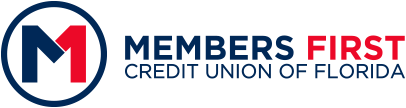Samsung Pay
ADD SAMSUNG PAY® TO YOUR DIGITAL WALLET.
Members First Credit Union of Florida offers you Samsung Pay® as a convenient way to make purchases. Simply add your Members First debit or credit card to Samsung Pay® and you can begin shopping using your smartphone just about anywhere you can swipe or tap your card.
Simple
Make payments with ease on your compatible Samsung® device with Samsung Pay® and your Members First debit or credit card at participating merchants.
Safe
With Samsung Pay® each transaction is authenticated by your fingerprint, PIN, or iris scan. Plus, Samsung Knox and tokenization add extra layers of security.
Convenient
You can use your Members First payment card on Samsung Pay® to make purchases in-store, in-app, and online at millions of locations.
Using Samsung Pay®
Samsung Pay is a simple, convenient, and secure way to pay. Tap, Pay, and Go while making purchases in-store. Plus, you can also make purchases in-app and online with Samsung Pay.
![]()
Step 1
Look for the Pay Wave® or Samsung Pay® icons at checkout.
Step 2
Swipe up or tap the Pay tab, select your preferred card, tap Pay again, and authorize your payment by entering your PIN, using your fingerprint, or iris scan.
Step 3
Hold the back of your phone up to the contactless reader to complete your purchase.
SAMSUNG PAY® FREQUENTLY ASKED QUESTIONS (FAQ)
Have questions about how to use Samsung Pay®? Click the headers below to view the FAQ or visit the official Samsung Pay® website.
What is Samsung Pay®?
Samsung Pay®, now part of Samsung Wallet®, is a digital wallet platform that allows you to pay for purchases with select Samsung Galaxy® devices at participating merchants.
How does Samsung Pay® work?
Samsung Pay® uses proprietary technology that works with both Magnetic Secure Transmission (MST) and Near Field Communications (NFC) to make contactless mobile payments. Due to the use of both MST and NFC technology, Samsung Pay® enables you to make secure transactions at virtually every card reader where you swipe or tap your card. You don't even have to wake up your device to use Samsung Pay®. At any time after you've registered your credit or debit cards, just swipe up from the home button and select a card. Use your fingerprint, iris scan, or enter your PIN to verify your purchase and then hold your device near the card reader to pay.
What is a contactless payment?
A contactless payment is a transaction that uses chip-based technology and requires no physical contact between the payment device (a card or mobile device) and the physical merchant terminal.
Does Members First Credit Union of Florida charge for using Samsung Pay®?
No. The service is free, however message and data rates may apply depending on your data plan.
What differentiates Samsung Pay® from Apple Pay™ or Google Pay™?
Both Apple Pay™ and Google Pay™ rely on Near Field Communication (NFC) technology to make contactless payments. These services are limited to merchants with NFC-enabled payment terminals. Merchants are required to upgrade to a new payment terminal with NFC capabilities in order to accept Apple Pay™ or Google Pay™.
Samsung Pay®, on the other hand, uses both NFC and Magnetic Secure Transmission (MST) technology, making it work with nearly all current payment terminals. Some payment terminals may require software updates.
Where can I get more information on Samsung Pay®?
For more information on Samsung Pay® go to samsung.com/us/samsung-pay or go to the official Samsung Pay® support page.
What mobile devices are compatible with Samsung Pay®?
- Galaxy S21*
- Galaxy S21+*
- Galaxy S21 Ultra*
- Galaxy S20
- Galaxy S20+
- Galaxy S20 Ultra
- Galaxy S10
- Galaxy S10+
- Galaxy S10e
- Galaxy S10 5G
- Galaxy S9
- Galaxy S9+
- Galaxy S8
- Galaxy S8+
- Galaxy S7
- Galaxy S7 Edge
- Galaxy S7 Active
- Galaxy S6
- Galaxy S6 Edge
- Galaxy S6 Edge+
- Galaxy S6 Active
- Galaxy Note20
- Galaxy Note20 Ultra
- Galaxy Note10+
- Galaxy Note10 5G
- Galaxy Note9
- Galaxy Note8
- Galaxy Note5
- Galaxy Fold
- Galaxy Z Flip
- Galaxy Z Flip 5G
- Galaxy Z Fold2 5G
- Galaxy A50
- Galaxy A51
- Galaxy A51 5G
- Galaxy A71 5G
- Galaxy A52 5G*
- Galaxy A42 5G*
- Galaxy A32 5G*
*Device does not have MST payment capability and only supports NFC payment. Samsung Pay is not available on iOS devices. To use Samsung Pay on your smart watch with non-Samsung phone, you must update to Android 6.0 or higher.
What smart watches are compatible with Samsung Pay®?
- Gear S2 Sport*
- Gear S2 Classic*
- Gear S3 Frontier
- Gear S3 Classic
- Gear Sport*
- Galaxy Watch*
- Galaxy Watch3*
- Galaxy Watch Active*
- Galaxy Watch Active2*
*Device does not have MST payment capability and only supports NFC payment. Samsung Pay is not available on iOS devices. To use Samsung Pay on your smart watch with non-Samsung phone, you must update to Android 6.0 or higher.
How do I add my Members First payment card to Samsung Pay®?
To add your Members First credit or debit card to Samsung Pay®, you'll need a compatible Samsung Galaxy® device. Setup is simple, follow the steps below to add your Members First payment card:
- From the Home screen, go to Apps.
- Select Samsung Pay®.
- Touch Add or, if this is the first payment card being added, select Add a credit card or debit card.
- Align your card inside the camera frame to automatically detect the card number and expiration date or enter the card information manually. Once this is complete, choose Next.
- If requested, enter your billing address and tap Next.
- Review the terms and conditions, and then select Agree to All.
- If necessary, select a method to authenticate your identity using a one-time password (OTP).
- Enter the OTP and tap Submit.
- Use your finger or a stylus to enter your signature or tap Save. If you are not satisfied with your signature, choose Retry and sign again.
- Tap Done to complete the process.
- After your card is added to Samsung Pay®, it will be verified by the payment card network (i.e. Visa®, MasterCard®, American Express®, or Discover®) and the card issuer (e.g. Members First). On average, verification will take approximately 5-10 minutes. During that time, you will be unable to use your card in Samsung Pay®.
If requested, follow additional steps to verify your card. After you confirm your Members First card has been added to your mobile device(s), you are ready to use Samsung Pay®.
Why am I being asked to verify my Members First card?
For security reasons, you may need to provide additional verification to add your Members First card to Samsung Pay®. If necessary, you will be instructed on how to verify your card.
When your information is verified, you should receive a notification that your card is ready for Samsung Pay®. If you have not received a notification after an hour, call:
- Credit Card Digital Wallet Support: (844) 405-3251
- Debit Card Digital Wallet Support: (844) 646-5465
What Members First Credit Union of Florida cards can I add to Samsung Pay®?
Samsung Pay® works with your Members First credit card and debit card.
How do I set my Members First card as my default card on Samsung Pay®?
Samsung Pay® does not have the option to set a default card. When you open Samsung Pay®, the most recently used, viewed, or added card will display.
Can I use multiple cards with Samsung Pay®
A total of ten (10) payment cards can be added to Samsung Pay®. These include credit cards, debit cards, and private-label credit cards (store credit cards). There is no limit to the number of gift cards that can be added to Samsung Pay®.
Am I able to use Samsung Pay® at all stores?
In addition to the Near Field Communication (NFC) contactless payment method, Samsung Pay® supports Magnetic Secure Transmission (MST) technology. MST technology is accepted at nearly all payment terminals* with a card reader.
*Some payment terminatls may require software updates.
How secure is a transaction on Samsung Pay®?
Samsung® has partnered with key financial institutions to safeguard your information. Samsung Pay® uses tokenization and authentication methods to secure your information.
In addition to the security measured implemented by Samsung Pay®, Samsung's KNOX service constantly monitors suspicious activity within the device to protect against malicious attacks. And as always, transactions are monitored by Members First Credit Union of Florida's risk and fraud detection systems.
What if I find unauthorized transactions on the card I use with Samsung Pay®?
Members First Credit Union of Florida works hard to prevent our members from risk or fraud. Go here for information on disputing a credit card transaction. Members who are enrolled in ezcardinfo.com may also dispute a charge there. For information on disputing a debit card transaction, please go here.
What if my actual Members First credit card or debit card is lost or stolen?
If your Members First credit or debit card is stolen, you should:
- Lock your Members First debit card with the CardValet® app or credit card with the SecurLock Equip® app on your mobile device.
- Contact Members First Credit Union of Florida or call our payment card processor.
What do I do if my Samsung® device is stolen?
If your phone is ever lost or stolen:
- Use Samsung's free service to remotely lock or erase Samsung Pay®. With the service, you can also locate your device and erase all your stored personal information.
- Contact our credit and/or debit card processor's Digital Wallet Support to suspend your device.
- Credit Card Digital Wallet Support: (844) 405-3251
- Debit Card Digital Wallet Support: (844) 646-5465
Can I continue to use my Members First payment cards if I remove them in Samsung Pay®?
Deleting a payment card from Samsung Pay® will only remove the payment information including the token (digital card number), from the device. Your Members First card will remain active unless the actual card is blocked or closed.
Do I still earn rewards with my Members First credit card when using Samsung Pay®?
Yes. For every purchase made with your Members First credit card, you'll earn 1 point for every $1 spent.
Samsung®, Samsung Pay®, Samsung Galaxy S6®, Samsung Galaxy S6 edge®, Samsung Galaxy S6 edge+®, and Samsung Galaxy Note® 5 are registered trademarks of Samsung Electronics Co., Ltd. Google Play and Google Play logo are trademarks of Google Inc.
Go to main navigation