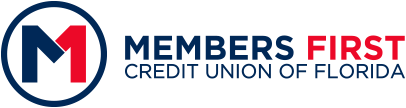Internet Banking
YOU CAN ACCESS YOUR ACCOUNT ANYTIME.
Members First Credit Union of Florida truly puts our members first, especially when it comes to providing convenience in banking. That’s why we put access to your account right at your fingertips absolutely FREE, 24 hours a day!
Manage Your Finances
Review your account history,
check your balance, transfer funds,
and more.
Set-up Alerts &
Notifications
Set alerts and notifications for
transactions on your Members First
savings or checking account(s).
Manage Your Profile
Set or edit your username
and password to keep
your information secure.
Get Started With 24/7 Access To Your Finances
- When you log in for the first time, you will need to use a temporary password.
- Your temporary password consists of the following:
- Two zeros (00), followed by the last four digits of the primary account holder’s social security number (for example, if the SSN of the primary account holder is "123-45-6789", you would use "6789"), and then the primary account holder’s two-digit birth month (for example, June would be “06”).
Temporary Password/PIN Example: 00678906
- Two zeros (00), followed by the last four digits of the primary account holder’s social security number (for example, if the SSN of the primary account holder is "123-45-6789", you would use "6789"), and then the primary account holder’s two-digit birth month (for example, June would be “06”).
- You will be prompted to create your own unique username and password during the enrollment and verification process.
Since we are the Credit Union you can trust, you have peace of mind knowing Members First has taken every measure to keep your information safe and secure. You will have a unique password to gain access, and we recommend never sharing that information. As an added security measure, you can change your password as often as you like.
Internet Banking Features
Manage Your Finances With Ease
Using These Essential Features
Available To You.
- Review your account history
- Check your balance
- Transfer funds within your account or to other MFCU Members
- Make loan and credit card payments
- Manage your debit and/or credit card(s) with My Cards
- Pay bills
- Apply for loans
- View cleared check images
- Access your eStatements
- Access MX Money Management Budgeting Tool
- Set-up alerts and notifications for low/high balance(s), balance updates, and large deposits/withdrawals
- Request information
Contact Us
RESOURCES
IMPORTANT NOTICE:
Please be aware of phishing calls or text messages that look like they are coming from Members First, our Fraud Detection center, or other government agencies such as the IRS. Use caution on personal information you provide to any third party. You will never be asked to give your PIN, CVV code, Social Security Number, or online banking login information on an Automated Call or Fraud Alert from us. If you get an automated call requesting this information or believe you have been victim of a scam, please hang up and report the incident to us.
Go to main navigation