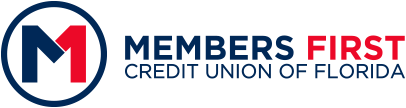If you've ever been on Facebook or any other social media network, you've probably had someone on your friend's list announce that they've been hacked. In most cases, they weren't hacked, but instead phished — although those two things can work hand in hand. It's not your imagination — social media scams (like many other forms of scams) are on the rise. According to the Federal Trade Commission (FTC), more than 95,000 Americans reported about $770 million in losses to fraud initiated on social media platforms in 2021. With scams on the rise, we're sharing information on how you can protect yourself from falling victim to identity theft or fraud on social media.
How to Avoid Getting Hacked or Falling Victim to Fraud or Identity Theft on Social Media:

1. Be Selective About What You Share on Social Media.
Completing quizzes on your favorite things, relationship history, or moments in your life, can be fun, but it also puts information out there that can potentially be used to crack passwords or security questions on your accounts. It also gives fraudsters information they can use to convince you they are who they claim to be online. Here's a few other things you should avoid sharing online:
Never Share Travel Plans.
Sharing your travel plans before or while you're away lets thieves know you're not home. Also, sharing posts of your adventures through — let's say Spain — can leave you vulnerable.
Remember, your financial institution will never contact you and ask you for your PIN, CVV code, SSN, or account login information. If you receive a call or text requesting this information, remove yourself from the situation immediately and report the incident to your financial institution directly.
If you want to share pictures of your travels with friends or family, wait until you're safely back home.
Don't Share Information About Your Children.
It's easy to gush over your son or daughter, but posting his/her personal details — full name, birthday, and/or school information — could give fraudsters the details they need to steal his/her identity. More than likely, you won't even know they've fallen victim to fraud or identity theft until your child turns 18 or starts applying for their own credit.
Never Share Photos of Keys, Driver's License or State IDs, Credit Cards, or Anything That May Have a Barcode on It.
Sharing photos of special moments like getting the keys to your first home; your son or daughter holding their first driver's license; receiving your first credit card or acquiring an elite credit card; and boarding passes, concert tickets, and train or ferry passes, can compromise your safety in a number of ways:
- Tech-savvy thieves can create duplicate keys from images on the web to gain access to your home
- Photos with a license or passport can easily be zoomed into for scammers to get personal information (full name, date of birth, and address) to steal your identity or take money from your accounts
- Fraudsters can pull information from a photo of your new elite credit card to use for their purposes
- Anything with a barcode on it can potentially give tech-savvy scammers access to sensitive information like your frequent flyer account number, credit card number, and more
2. Limit Who Can See Your Posts and Information on Social Media.
All platforms collect information about you from your activities on social media. Go to your privacy settings to review permissions and set restrictions.
3. Don't Click on Links.
"Celebrity" or "Influencer" giveaways, drawings, or links that seem fishy or have shocking headlines, should sound alarms in your head. If something seems too good to be true, it probably is. Also, ask yourself if your friend would actually send you a link with this subject.
4. Be Wary of Unsolicited Messages.
If someone you don't know or someone you haven't talked to in years suddenly messages you, be wary. While a friend you haven't spoken to in a while may legitimately be messaging you to reconnect, never assume that just because you're "friends" online that you are truly communicating with your friend — particularly if they are asking for a favor or money.
5. Check Before You Buy.
Do your research before you make purchases online. Do a search online for the company or product name plus "scam", "reviews", or "complaint".
6. Turn on Multi-Factor Authentication.
Multi-factor Authentication (MFA) is a security measure that requires two or more things from the user in order to sign in to an account.
While it may seem cumbersome, the goal is to prevent malicious individuals from gaining access to your account. Since data breaches happen all the time, MFA is a valuable and essential security measure.
7. Practice Good Password Habits.
You probably know that you should never share your passwords with anyone. Your passwords are for you and you alone and sharing sensitive information makes you vulnerable to fraud. Besides securing your passwords, you should also practice these other good password habits:
- Use unique passwords for every account
- When creating a password, include a mix of upper- and lower-case letters and special characters
- Change your passwords frequently
What Should You Do if Your Social Media Account Is Hacked or You Fall Victim to Fraud on Social Media?
If your social media account has been hacked or you've fallen victim to fraud on social media, there are steps that you can take to secure your account and money from future attacks:
- Change your password immediately. If you use that password anywhere else online, change that password for those logins as well.
- Once you've regained control of your account, let everyone know what happened. It's likely someone on your friends list may have clicked a malicious link that was posted on your page or sent to them through private message while the scammer had control of your account.
- If you've lost control of your account, most social media services have a process that you can go through to recover your account. You may have to jump through a ton of hoops, but it will help stop the fraudsters who are impersonating you and potentially stop them from targeting your friends.
- Report the scam to the FTC and let your financial institution know that you may have fallen victim to fraud.
- Check your credit report to make sure no new accounts were open in your name. In some cases, you may also want to place a fraud alert or credit/security freeze on your credit file. You are entitled to a free annual credit report from each of the three major credit bureaus.
We'll Lend A Helping Hand
Members First Credit Union of Florida is committed to your financial well-being and keeping your personal data safe and secure. If you have any questions about activity on your account, an email or social media post from us, or any other communication that seems suspicious, do not hesitate to give us a call at (850) 434-2211 or stop by one of our branch locations.
RESOURCES
« Return to "Blog"