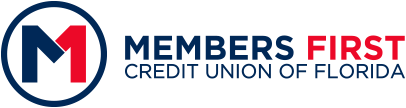Thinking about upgrading your computer, tablet, or smartphone in the near future? Your devices might hold a significant amount of sensitive information based on your usage. This data could include personal details such as emails, photos, and saved passwords, as well as financial information like tax returns or account details. Before you trade in, sell, give away, or dispose of your device, follow these steps to erase any personal information it may contain.
1. Back Up Your Information
Backing Up Your Computer
Consider the important information you want to save, such as photos, videos, or documents, and determine the amount of storage space that's required to save the information. Understanding your storage needs and the data you want to retain will help you select the most suitable backup solution. Here are a few options:
- Transfer Your Files to Your New Computer
If you purchased a new computer, one option is to transfer information from your old computer to your new one. If you're unsure of the process, you can find support articles provided by most operating system (OS) manufacturers with detailed instructions.- Save Your Files to an External Storage Device
External hard drives and USB flash drives or thumb drives are both useful choices for storing and backing up your data. While external hard drives can be more costly than USB drives, they offer greater storage capacity and faster data transfer speeds. Some external hard drives also provide software so you can schedule automatic backups or allow you the capability to access files from various devices.
- Use Cloud Storage to Save Your Files
Another method to back up your computer data is by storing your files securely online through encrypted cloud storage. When considering cloud storage options, it's important to see what level of privacy or security the different services offer. Consider opting for a service that includes multi-factor authentication to enhance the security of your data. Below are some well-known options you may already be familiar with are:
Backing Up Your Smartphone or Tablet
It's important to first back up your phone or tablet so you have a copy of your information.
2. Remove or Erase Your Information
Erasing Data From Your Computer's Hard Drive
Before you trade, sell, give away, or dispose of your old computer, erase any data that may be stored on that computer. Your operating system typically includes a tool that will allow you to erase all files from the hard drive and restore it to its orginal factory settings.
Removing and Erasing Data from your Smartphone or Tablet
- If your phone has a SIM card, it could store your personal data. Take out the SIM card. If you plan on keeping the same phone number, you might be able to transfer your SIM card to your new device. If your SIM card cannot be reused, dispose of it securely. Additionally, if you phone has an SD memory card for storage, remember to remove it before getting rid of your device.
- Restore or reset your smartphone or tablet to its orginal factory settings to erase all data and information from the device, such as contacts, messages, photos, videos, and search and/or browing history.
Additional Tip: If your phone number is changing, remember to update the number on file with any accounts or services that you may use. Additionally, if you use an authenticator app for logging into any accounts, you might have to reactivate it.
3. Dispose of Your Device
How to dispose of your computer
Did you know that most computers contain hazardous materials that don't belong in a landfill? To properly dispose of your device, visit the Environmental Protection Agency's page on Electronics Donation and Recycling to learn about recycling or donating your computer. You can also check with the computer manufacturer or a local electronics store for information.
How to dispose of your phone or tablet
If you're not going to trade, sell, or give away your phone, you should recycle it. Visit the Environmental Protection Agency's page on Electronics Donation and Recycling for advice on recycling your phone or tablet. Or, you can check with your device's manufacturer, wireless provider, or a local electronics store.
RESOURCES
« Return to "Blog"