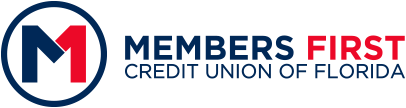Purchasing products online is quick, easy, and convenient. But, with the number of online transactions growing each year, thieves and fraudsters are eager to take advantage of our desire for cheap buys online. Before you click or tap the "purchase" button, check out these tips to help protect you and your finances from falling victim to scams.

1. Use familiar websites.
It's tempting to use a search engine to find great buys online; however, search results could show you sites that operate by overcharging, selling rip offs, and/or fail to deliver products. Watch out for websites with misspellings of popular retailers or URLs with a different top-level domain (a website with ".net" instead of ".com"). To be safe, stick to well-known websites.
2. Use only secure websites.
Only shop on websites with SSL (secure sockets layer) inscription installed. It's easy to see if a website has this added layer of protection — the URL will start with HTTPS:// (notice the "s" in there, for "secure") and a locked padlock icon will appear in the window of your internet browser, in the URL address bar, or the browser tab.
3. Don't share more information than needed.
There's no reason a legitimate seller needs your social security number, birthday, mother's maiden name, etc. to verify your payment method.
4. Wi-Fi.
Even if you make sure to only use verified, secure websites for your online shopping, your information could still be compromised if you share it on an unknown Wi-Fi network. If you decide to use an unknown or public network, then it's safer to shop using a gift card.

5. Malware.
Protect your computer against malware with an updated anti-virus program and you will also be protecting your financial information when you make purchases online.
6. Only use secure payment methods.
Be cautious of websites that ask you to pay with money orders, wire transfers, or checks. These payment methods do not offer any buyer protection. Stick with credit cards or known online payment methods, like PayPal to ensure you're protected against shady transactions.
7. Check your credit card statements regularly.
It's always a good idea to check your credit card statement after making an online purchase. Most transactions will show up on your online activity statement within 24 hours of making a purchase. Make sure your purchase is for the amount you expect and that multiple charges weren't made.
Tip: View your Members First Credit Union of Florida credit card transactions within Members First Credit Union of Florida's Internet Banking service and with our mobile app.
8. Use strong passwords.
Strong passwords (at least seven characters long with upper and lowercase letters, numbers, and symbols) that aren't used across multiple sites and are frequently changed will guard you against scammers trying to guess your password or having it leaked after a data breach.

9. Beware of fake apps.
Like malware, the aim of these apps is to compromise your identity by stealing your personal or financial information. To save yourself from falling victim to a fake retail app, be sure the app is shown on the company's official website and check for ratings from other uses to make sure it's been around for a while.
10. Too good to be true deals.
If it feels like something is too good to be true — like an incredible/unheard of deal for an iPad or luxury fashion item — it is, especially if the price is offered under time pressure (buy in the next 30 seconds!) after following a link in an email, clicking on a pop-up ad on a site or social media, or visiting an unfamiliar website.
Article Edited: August 19, 2024
RESOURCES
|
|
« Return to "Blog" Go to main navigation