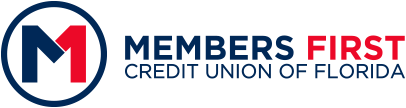According to a recent study, the average American carries four different credit cards in their wallet — in addition to debit cards and loyalty cards. This can make for over-stuffed wallets, cards easily lost at the bottom of a purse, and plenty of opportunities to misplace that loyalty card you need to get a free breakfast sandwich or smoothie. Mobile wallets offer a convenient, cashless, weightless solution to all the plastic you're toting around.
A mobile wallet or digital wallet is an application on your smartphone that stores payment information from your credit cards and debit card, loyalty cards, airline frequent flier numbers, coupons, gift cards, and even public transportation passes so you can pay for things with just a tap on your phone. The most popular digital wallets, including Apple Pay®, Android Pay®, and Samsung Pay®, appear on their respective brand smartphones as native apps — meaning they come with the operating system (OS). Others like PayPal® and brand-specific wallets such as Walmart Pay® and Starbucks Wallet®, need to be downloaded from an app store.
Acceptance of mobile or digital wallets is increasing at retailers; however, like credit cards, your mobile wallet will only work at retailers that accept it as a payment method. Your favorite shoe store may only accept Apple Pay, while your local hardware store accepts Android Pay and Samsung Pay.
How do you set up a mobile or digital wallet?
The digital wallet that comes with your smartphone will usually take fewer steps to set up and use than a merchant-specific wallet, although using merchant wallets can earn you bonuses for shopping with them. Remember, you can still upload retailer loyalty cards with Apple, Android, and Samsung Pay and get your points, but downloading and using a merchant wallet is different.
Setting up a mobile wallet is easy. Open the app and add the information for each card you want to store in the wallet, either by taking a picture of the card or entering the information manually. The app will have you select one of your cards as the default payment option. If you want to use another payment option later, you'll need to go into the app and select the new card before making a purchase.
Are digital/mobile wallets secure?
Mobile or digital wallets use multiple layers of security to protect your information. First, you must open your smartphone using a passcode, touch ID, or facial recognition before you can even access your digital wallet. From there, the NFC-enabled merchant terminal and your smartphone use encrypted information to communicate and complete the payment. The encrypted information — credit card number and security code, your bank account information, etc. — is dynamic, meaning it changes every time you use your mobile wallet.
For example, Apple Pay uses a technology called tokenization to protect your account information. When you take a picture of your credit or debit card and load it into your iPhone's wallet app, Apple sends the details to your card's issuing network. The network replaces your account details with a series of randomly generated numbers (called the "token"). The token is sent bank to Apple to program into your phone. These tokens change each time an NFC transaction takes place between your iPhone and a store's POS terminal. All of this means that if fraudsters were to copy, or clone, the token's set of random numbers, it wouldn't be useful because they could not extract from it any banking information.
Along with the security features, that come with your mobile wallet service, you can enjoy the added security benefits and protection your Members First credit card offers when using your rewards card on your digital wallet. Also, compliment the security your Members First credit card has to offer by adding the SecurLOCK Equip app to your digital wallet. Register your Members First credit card on the app to receive real-time alerts for all card activity, limit card activity by location, set spending limits, switch your credit card on and off, and more.
RESOURCES
« Return to "Blog"